VisiData Case Study #3: graphing calculator
—
[originally published as TinyLetter #10]
Hello fellow VisiDaters!
Video case study #3 is now available. This newest installment focuses on creating your own datasets out of nothing: adding blank sheets/rows/columns, mass editing, setting a column to a Python range, and all under the guise of using VisiData as a graphing calculator. Which it's not half-bad at!
See the video here: https://www.youtube.com/watch?v=yK3qgOIx4x0
Also, I'm going to be at the PyCon Python conference in a few weeks. If you're going too, send me a note and let's meet up! I'd love to put together a VisiData side session if anyone's interested.
That's all for now, but keep your eyes peeled for v1.2 , which will have (among many other improvements) a 'g+Ctrl-S' command to save all sheets at once.
Bonnes DonnéesVisi,
Saul