Expansion of CLI Options
—
Hello VisiDaters!
Recently, Saul has pushed a re-work of the CLI options to the develop branch. I am particularly excited about this change, and so I wanted to cover it in detail.
I am going to be referencing two options; -f, alias for --filetype, and -d, alias for --delimiter.
By default, VisiData deduces the filetype of a source from its extension. -f allows you to manually declare the filetype, overriding deduction by extension. -d sets the delimiter for TSV files.
The Additions
vd --helpwill now open the manpage- VisiData now supports the setting of sheet-specific options, as well as global, through the CLI.
vd -f json foo.json.gznow applies to the inner filetype.
Historically, if you did,
vd -f csv foo.tsv bar.csv
the option -f would then get applied as a global option to every source.
There was no way to communicate to VisiData distinct filetypes for each source.
With the new additions, you can do this,
vd -f tsv foo.tsv -f csv bar.csv
Now, -f tsv would be applied to foo.tsv, and -f csv would be applied to bar.csv.
How Sheet-Specific CLI Options Work
--options will apply as sheet-specific options to the sources which follow them.- The final setting for a given option will be considered the CLI-given override setting. It will be applied to all sources loaded by the CLI, if that source does not have its own sheet-specific setting. This means that if an option is only set once, it will be applied to all of the sources.
- If an option is preceded by
-git will be set globally for all sheets in the session, just like in the previous versions of VisiData. Some special options, like-p(replay), are always going to be global, and will not require the-gprefix.
Examples:
To specify a different delimiter for each file,
vd -d '|' pipes.tsv -d ',' commas.tsv
To set a global delimiter,
vd pipes.tsv commas.tsv -g -d '|'
vd -g -d '|' pipes.tsv commas.tsv
To specify a filetype for all of the files provided through the CLI,
vd foo bar -f tsv
Limitations
- there is no way to make an option apply only to the immediately following source
- nor a way to unset an option after setting it
As always, please let us know how you feel about it! Share a tweet, or stop by for a chat in freenode #visidata.
[written by Anja Boskovic 2020-07-07]
[updated by Anja Boskovic 2020-07-26]