Terminal Graphics in VisiData
VisiData can display low-resolution terminal graphics with a reasonable amount of user interactivity.
The current implementation uses braille Unicode characters (inspired by asciimoo/drawille). Unicode blocks or the sixel protocol may be supported in the future.
Class hierarchy
Sheet: the drawable context base class (part of core vdtui.py)Plotter: pixel-addressable display of entire terminal with (x,y) integer pixel coordinatesCanvas: zoomable/scrollable virtual canvas with (x,y) coordinates in arbitrary unitsInvertedCanvas: a Canvas with inverted y-axisGraph: an InvertedCanvas with axis labels, a legend, and gridlines
Summary
- The async
Graph.reload()iterates over the givensourceRows(from itssourceSheet) and callsCanvas.polyline()to indicate what to render. Canvas.refresh()triggers an asyncCanvas.render(), which iterates over the polylines and labels and calls thePlotter.plot*methods.- The
VisiData.run()loop callsPlotter.draw(), which determines the characters and colors to represent the pixels.
class Plotter
A Plotter is a Sheet with a pixel-addressable drawing surface that covers the entire terminal (minus the status line). Pixels and labels are plotted at exact locations in the terminal window, and must be recalculated after any zoomlevel change or terminal resizing.
Plotter.draw(scr) is called multiple times per second to update the screen, and chooses a curses attribute for each pixel. By default, the most common attr is chosen for each pixel, but if options.disp_pixel_random is set, an attr will be randomly chosen from the naturally weighted set of attrs (this may cause blocks of pixels to flicker between their possible attrs). If an attr is in the Canvas.hiddenAttrs set, then it is not considered for display at all (and its rows will be ignored during selection).
All Plotter coordinates must be integer numbers of pixels. [For performance reasons, they are presumed to already be integers, to save unnecessary calls to round().] Methods which plot multiple pixels on the canvas should be careful to gauge the display correctly; simply calling round() on each calculated float coordinate will work but can cause display artifacts.
Plotter methods
For Plotter methods, x and y must be integers, where 0 <= x < plotwidth, and 0 <= y < plotheight. (0,0) is in the upper-left corner of the terminal window.
Pixels can be plotted directly onto a Plotter with these methods:
Plotter.plotpixel(x, y, attr, row=None)Plotter.plotline(x1, y1, x2, y2, attr, row=None)Plotter.plotlabel(x, y, text, attr)
attr is a curses attribute, and row is the object associated with the pixel.
The above plot* methods append the row to Plotter.pixels[y][x][attr].
These properties and methods are also available:
Plotter.plotwidthis the width of the terminal, in pixels.Plotter.plotheightis the height of the terminal, in pixels.Plotter.rowsWithin(bbox)generates the rows plotted within the given region.Plotter.hideAttr(attr, hide=True)adds attr tohiddenAttrsifhide, and removes it otherwise.Plotter.refresh()is called whenever the screen size changes, and should also be invoked whenever new content is added.
rowsWithin takes a Box object (described below). The Box class is otherwise unused by the Plotter.
class Canvas
A Canvas is a Plotter with a virtual surface on which lines and labels can be rendered in arbitrary units.
The onscreen portion (the area within the visible bounds) is scaled and rendered onto the Plotter, with the minimum coordinates in the upper-left [same orientation as Plotter].
The Canvas user interface supports zoom, scroll, cursor definition, and selection of the underlying rows. The source attribute should be the Sheet which owns the plotted row objects.
A call to Canvas.refresh() will trigger Canvas.render(), which is decorated with @asyncthread as it may take a perceptible amount of time for larger datasets. Any active render threads are cancelled first.
Box and Point helper classes
While the Plotter API requires literal integer values for x/y and width/height parameters, Canvas methods generally take float values contained in either Box or Point classes.
Point
Point is simply a container for an (x,y) coordinate (passed to the constructor). The individual components are stored as .x and .y, and the computed .xy property will return (x,y) as a simple tuple. Point can also stringify itself reasonably.
Box
Box is effectively a rectangle stretching over some area of the canvas. The constructor takes (x,y,w,h), but a Box can also be constructed using the BoundingBox(x1,y1,x2,y2) helper. [Note that in the BoundingBox case, the order of the individual points is not guaranteed; the individual coordinates may be swapped for convenience.]
Box has these members and properties:
xminandymin: the minimum coordinates of the area.xmaxandymax: the maximum coordinates of the area.xcenterandycenter: the central coordinates of the area.wandh: the width and height of the area.xymin: returnsPoint(xmin,ymin).center: returnsPoint(xcenter,ycenter).contains(x, y): returns True if(x,y)is inside the bounding box.
Canvas methods
Canvas.polyline(vertices, attr, row=None)adds a multi-segment line from the list of (x,y)vertices. One vertex draws a point; two vertices draws a single line. Note that the vertices are not Point objects (unlike parameters for other methods).Canvas.label(xy, text, attr, row=None)addstextatxy(Point in canvas units).Canvas.fixPoint(xyplotter, xycanvas)sets the position of thevisibleBoxso thatxycanvas(Point in Canvas units) is plotted atxyplotter(Point in Plotter units).Canvas.zoomTo(bbox)sets the visible bounds so the given canvas coordinates will fill the entire Plotter area.aspectRatiowill still be obeyed.Canvas.keyattr(key)returns theattrfor the givenkey, assigning a new color fromoptions.plot_colorsifkeyhas not been seen before. These keys are plotted as legends on the upper right corner of the canvas. The last color is given out for all remaining keys and is labeled "other".Canvas.resetBounds()needs to be called after some or all points have been rendered, but before anything can be plotted. It initializes the width and height of the canvas, visible area, and/or cursor.Canvas.reset()clears the canvas in preparation forreload().
Canvas properties
Canvas.canvasBoxreflects the bounds of the entire canvas.Canvas.visibleBoxdefines the onscreen canvas area.Canvas.cursorBoxdefines the cursor region in canvas coordinates.Canvas.zoomlevelis a settable property, which sets thevisibleBoxsize accordingly.zoomlevelof 1.0 makes the entire canvas visible. Does not change the position of thevisibleBox(seeCanvas.fixPoint).Canvas.aspectRatio, if set, maintains a proportional width and height of thevisibleBox(considering alsoplotwidth/plotheight).aspectRatioof 1.0 should be square.Canvas.canvasCharWidthandCanvas.canvasCharHeightis the width and height of one terminal character, in canvas units.
These properties reserve an area of the Plotter that is outside the visibleBox: - Canvas.leftMarginPixels - Canvas.rightMarginPixels - Canvas.topMarginPixels - Canvas.bottomMarginPixels
During a mouse event, these properties indicate the mouse position for the current mouse event:
Canvas.canvasMouse: a Point in canvas coordinatesPlotter.plotterMouse: a Point in plotter (pixel) coordinatesSheet.mouseXandSheet.mouseY: individual values in curses (character) coordinates
class InvertedCanvas
An InvertedCanvas is a Canvas with a few internal methods overridden, such that the Y axis is inverted. For an InvertedCanvas, the minimum coordinates are in the lower-left.
InvertedCanvas has not much else of interest. It should be completely interchangeable with Canvas.
class Graph
A Graph is an InvertedCanvas with axis labels and/or gridlines.
Graph.__init__(name, sheet, rows, xcols, ycols)constructorsheetis thesourceSheet.rowsis a list of the rows to iterate over (from the givensource).xcolsis a list of key columns forming the x-axis and color keys.ycolsis a list of numeric columns to be plotted on the y-axs.