Navigation
How to rapidly scroll through a sheet
| Command(s) | Operation |
|---|---|
← ↑ → ↓ PgUp PgDn Home End |
move as expected |
h j k l |
move cursor one cell left/down/up/right (like in vim) |
gh gj gk gl |
move all the way to the left/bottom/top/right of sheet |
< > |
move up/down the current column to the next value which differs from current cell |
{ } |
move up/down the current column to the next selected row |
How to search within a sheet
| Command(s) | Operation |
|---|---|
/ ? regex |
search for regex matches up/down the current column |
g/ g? regex |
search for regex matches up/down over all visible columns |
n Shift+N |
move to next/previous regex match from last search |
z/ z? expr |
search by Python expr up/down (with column names as variables) |
The following example uses sample.tsv.
Question Has there been a day where we sold more than 95 Items?
- Set the type of the Units column to integer by moving to the Units column and pressing
#. - Type
z/followed byUnits > 95.
Question What is the longname for gk?
- Press
z Ctrl+Hto open the Commands sheet. - Move to the
keystrokescolumn and press/, followed bygk. - Press
cfollowed bylongnameto move the cursor to the longname column.
How to move between sheets
The Sheets Sheet is a list of all sheets that have ever been opened (in order of opening).
The Sheets Stack (z Shift+Sis the list of active sheets (most recently used at top).
Jumping to sheets
- Press
Shift+Sto open the Sheets sheet. - Move the cursor to the row containing the desired sheet.
- Press
Enterto jump to the sheet referenced in that current cursor row.
Jumping away from sheets
| Command(s) | Operation |
|---|---|
Ctrl+^ |
jump to the previous sheet, without closing the current one |
q |
quit the current sheet (closes it) |
Note: A quit/closed sheet is grayed out on the Sheets Sheet. Closed sheets are removed from the active sheets stack, and the next sheet is then shown. When the active sheets stack is empty, VisiData exits.