Skip to content
Shell
How to add ZSH Completion
- Clone the VisiData repo:
git clone https://github.com/saulpw/visidata
cd visidata- Run the script that will create the list of autocompletes for visidata
dev/zsh_completion.py
echo $fpath | grep site-functions to learn where your zsh site-functions folder is located. (Possible locations /usr/share/zsh/site-functions, /usr/local/share/zsh/site-functions)- Move the visidata compdefs to where zsh can find them:
sudo mv _visidata /path/to/site-functions
compinit- Check that the autocompletes are configured with
grep -n visidata ~/.zcompdump