Supported Formats
| filetype | format | VisiData_loader | VisiData saver | version_added | created | creator | PyPI dependencies |
|---|---|---|---|---|---|---|---|
| csv | Comma-Separated Values | 0.28 | displayed text | 0.28 | 1972 | ||
| json | Javascript Object Notation (JSON) | 0.28 | typed | 0.28 | 2001 | Douglas Crockford | |
| tsv | Tab-Separated Values | 0.28 | displayed text | 0.28 | |||
| xlsx | Excel spreadsheets | 0.28 | 0.28 | 1987 | Microsoft | openpyxl | |
| zip | ZIP archive format | 0.28 | 0.28 | 1989 | PKWARE | ||
| hdf5 | Hierarchical Data Format | 0.28 | 0.28 | 199x | NCSA | h5py | |
| sqlite | sqlite | 0.42 | 0.42 | 2000 | D. Richard Hipp | ||
| xls | Excel spreadsheets | 0.42 | 0.42 | 1987 | Microsoft | xlrd | |
| fixed | fixed width text | 0.97 | 0.97 | ||||
| postgres | PostgreSQL database | 0.97 | 0.97 | 1996 | |||
| imap | Internet Message Access Protocol | 2.12 | 2.12 | 1988 | |||
| vd | VisiData command log (TSV) | 0.97 | yes | 0.97 | 2017 | VisiData | |
| mbtiles | MapBox Tileset | 0.98 | 0.98 | 2011 | MapBox | mapbox-vector-tile | |
| pbf | Protocolbuffer Binary Format | 0.98 | 0.98 | 2011 | OpenStreetMap | ||
| shp | Shapefile geographic data | 0.98 | 0.98 | 1993 | ESRI | pyshp | |
| html | HTML tables | 0.99 | displayed text | 0.99 | 1996 | Dave Raggett | lxml |
| md | markdown table | displayed text | 1.1 | 2008 | |||
| png | Portable Network Graphics (PNG) image | 1.1 | from png | 1.1 | 1996 | PNG Development Group | pypng |
| ttf | TrueType Font | 1.1 | 1.1 | 1991 | Apple | fonttools | |
| dot | Graphviz diagram | from pcap | 1.2 | 1991 | |||
| dta | Stata | 1.2 | 1.2 | 1985 | StataCorp | pandas | |
| geojson | Geographic JSON | 2.2 | yes (from shp and geojson) | 2008 | http://geojson.org/ | ||
| sas7bdat | Statistical Analysis System (SAS) | 1.2 | 1.2 | 1976 | SAS Institute | sas7bdat | |
| sav | SPSS statistics | 1.2 | 1.2 | 1968 | SPSS Inc | ||
| spss | SPSS statistics | 1.2 | 1.2 | 1968 | SPSS Inc | savReaderWriter | |
| xpt | Statistical Analysis System (SAS) | 1.2 | 1.2 | 1976 | SAS Institute | xport | |
| jsonl | JSON Lines | 1.3 | typed | 1.3 | 2013 | Ian Ward | |
| pandas | all formats supported by pandas library | 1.3 | 1.3 | 2008 | Wes McKinney | pandas | |
| parquet | Apache Parquet | 1.3 | yes | 3.0 | 2013 | Apache Software Foundation | pyarrow or pandas |
| pcap | network packet capture | 1.3 | 1.3 | 1988 | LBNL | dpkt dnslib | |
| pyprof | Python Profile data | 1.3 | 1.3 | ||||
| xml | eXtensible Markup Language (XML) | 1.3 | from xml | 1.3 | 1998 | W3C | lxml |
| yaml | YAML Ain't Markup Language (YAML) | 1.3 | 1.3 | 2001 | Clark Evans | PyYAML | |
| frictionless | Frictionless Data | 2.0 | 2.0 | OpenKnowledge Institute | datapackage | ||
| jira | JIRA/Confluence table markup | displayed text | 2.0 | Atlassian | |||
| npy | NumPy array format | 2.0 | typed | 2.0 | numpy | ||
| tar | Unix Tape Archive | 2.0 | 2.0 | ||||
| usv | Unicode-Separated Value | 2.0 | displayed text | 2.0 | 1993 | Unicode | |
| xlsb | Excel binary format | 2.0 | 2.0 | Microsoft | xlrd | ||
| vdj | VisiData command log (JSON) | 2.0 | yes | 2.0 | 2020 | VisiData | |
| mysql | MySQL | 2.0 | 1995 | MySQL AB | MySQLdb | ||
| Portable Document Format | 2.0 | 1993 | Adobe | pdfminer.six | |||
| vcf | Virtual Contact File (vCard) | 2.0 | 1995 | Versit Consortium | |||
| rec | recutils database file | 2.0 | displayed text | 2010 | Jose E. Marchesi | ||
| eml | Multipurpose Internet Mail Extensions (MIME) | 2.0 | 1996 | Nathaniel Borenstein and Ned Freed | |||
| vds | VisiData Sheet | 2.2 | yes | 2.2 | 2021 | VisiData | |
| ods | OpenDocument Spreadsheet | 2.7 | 2006 | OASIS | odfpy | ||
| lsv | awk-like key-value line-separated values | 2.7 | v2.7 | ||||
| arrow | Arrow IPC file format | 2.9 | 2016 | Apache Software Foundation | pyarrow | ||
| arrows | Arrow IPC streaming format | 2.9 | 2016 | Apache Software Foundation | pyarrow | ||
| vdx | VisiData command log (text) | 2.11 | yes | 2.11 | 2022 | VisiData | |
| mailbox | All formats supported by mailbox | 3.0 | 1974 | mailbox | |||
| jrnl | CLI journal | 3.0 | yes | 3.0 | 2012 | Micah Jerome Ellison | |
| Reddit API | 3.0 | 2005 | praw | ||||
| matrix | Matrix API | 3.0 | 2014 | The Matrix.org Foundation | matrix_client | ||
| zulip | Zulip API | 3.0 | 2012 | Kandra Labs, Inc | zulip | ||
| airtable | Airtable API | 3.0 | 2012 | pyairtable | |||
| orgmode | Emacs Orgmode format | 3.0 | yes | 3.0 | 2003 | Carsten Dominik | |
| s3 | Amazon S3 paths and objects | 3.0 | 2006 | Amazon | s3fs | ||
| fec | Federal Election Commission | 3.0 | Federal Election Commission | fecfile | |||
| f5log | Parser for f5 logs | 3.0 | f5 | ||||
| toml | Tom's Obvious Minimal Language | 3.0 | Tom Preston-Werner | tomllib | |||
| conll | CoNLL annotation scheme | 3.0 | Conference on Natural Language Learning | pyconll | |||
| grep | grep command-line utility | 3.1 | 1973 | AT&T Bell Laboratories |
Extra notes about formats
tsv (Tab Separated Values), as simple as it gets
- delimiter: field delimiter to use for tsv/usv filetype (default: .)
- row_delimiter: row delimiter to use for tsv/usv filetype (default: \n)
- tsvsafenewline: replacement for newline character when saving to tsv (default: )
- tsvsafetab: replacement for tab character when saving to tsv (default: .)
Use -f usv for Unicode separators U+241F and U+241E. Use -f tsv for awk-like records. Use --delimiter= (an empty string) to make '\0' the value separator. Use --row-delimiter= to make '\0' the row separator.
csv (Comma Separated Values) for maximum compatibility
.csv files are a scourge upon the earth, and still regrettably common. All csv_* options are passed unchanged into csv.reader() and csv.writer().
- csv_dialect: dialect passed to csv.reader (default: excel)
- Accepted dialects are
excel-tab,unix, andexcel. - csv_delimiter: delimiter passed to csv.reader (default: ,)
- csv_quotechar: quotechar passed to csv.reader (default: ")
- csv_skipinitialspace: skipinitialspace passed to csv.reader (default: True)
- csv_escapechar: escapechar passed to csv.reader (default: None)
- csv_lineterminator: lineterminator passed to csv.writer (default: \n)
Saving TSV/CSV files
- save_filetype: specify default file type to save as (default: tsv)
- safety_first: sanitize input/output to handle edge cases, with a performance cost (default: False)
Useful options for text formats in general
- regex_skip: regex of lines to skip in text sources (default: )
- save_encoding: encoding passed to codecs.open when saving a file (default: utf8)
fixed
- loader-specific options
fixed_rows(default: 1000) number of rows to detect fixed width columns fromfixed_maxcols(default: 0) max number of fixed-width columns to create (0 is no max)
json
- loader-specific options
json_indent(default: None) indent to use when saving jsonjson_sort_keys(default: False) sort object keys when saving to jsondefault_colname(default: '') column name to use for non-dict rows
- Cells containing lists (e.g.
[3]) or dicts (e.g.{3}) can be expanded into new columns with(and unexpanded with). - All expanded subcolumns must be closed (with
)) to retain the same structure. - Support for jsonla was added in 3.0.
xml
vshow only columns in current row attributeszaadd column for xml attributes
pcap
- loader-specific options
pcap_internet(default: 'n') (y/s/n) if save_dot includes all internet hosts separately (y), combined (s), or does not include the internet (n)
postgres
- loader-specific options
postgres_schema(default: 'public') the desired schema for the Postgres database
vd postgres://username:password@hostname:port/database opens a connection to the given postgres database.
imap
vd "imap://user@domain.com:passwordhere@imap-mailserver.com"opens a connection to the IMAP server- e.g.
vd "imap://someone@hotmail.com:pass123@imap-mail.outlook.com:993" - e.g.
vd "imap://someone@gmail.com@imap.gmail.com"- note that you don't specify a password for gmail here -- instead, you will be prompted to follow some instructions
- e.g.
using VisiData as a pager within psql
In psql:
\pset format csv
\pset pager always
\setenv PSQL_PAGER 'vd -f csv'
\pset pager_min_linessqlite
- supports saving for CREATE/INSERT (not wholesale updates)
z Ctrl+Sto commit anyadd-row/edit-cell/delete-row
mysql
- loader-specific requirements
- working mysql / mariadb installation or at least the
libmysqlclient-devpackage (ubuntu; name might be different on other platforms) mysqlclientpython module in path or virtual environment (pip install mysqlclient)
- working mysql / mariadb installation or at least the
vd mysql://username:password@hostname:port/database opens a connection to the given mysql / mariadb database.
html
- loader-specific options
html_title(default:'<h2>{sheet.name}</h2>') table header when saving to html
- load all
<table>s in a web page as VisiData sheets.
shp
- Can be edited in raw data form. Images can be plotted with
.(dot). - .shp files can be saved as geoJSON.
mbtiles
- Can be edited in raw data form. Images can be plotted with
.(dot).
png
- Can be edited in raw data form. Images can be plotted with
.(dot).
ttf
- Can be edited in raw data form. Images can be plotted with
.(dot).
pandas
VisiData has an adapter for pandas. To load a file format which is supported by pandas, pass -f pandas data.foo. This will call pandas.read_foo().
For example:
vd -f pandas data.parquetloads a parquet file. When using the pandas loader, the .fileformat file extension is mandatory.
To load a hierarchy of parquet files located in folder data/, run
vd -f parquet data/or rename the directory to data.parquet and run
vd data.parquet -f pandasThis should similarly work for any format that has a pandas.read_format() function.
VisiData Internal Formats (.vd, .vdj, .vdx, .vds)
- .vd/vdj/.vdx are command log formats suitable for VisiData scripts and macros
- .vds is a multisheet save format that includes some sheet and column metadata
API (reddit, matrix, zulip, airtable)
- loader-specific requirements
- require setting authentication information in
~/.visidatarcor on the CLI - launch the loader with
-f loadernamefor steps to obtain and configure authentication credentials
- require setting authentication information in
Grep
A .grep file is a JSON lines file. It can be in two formats: 1) A simple container with three fields: file - a string with the path to the file where the match was found (absolute or relative path) lineno - an integer with the line number in the file where the match was found, text - a string with the text of the line that matched. 2) ripgrep grep_printer format, described here: https://docs.rs/grep-printer/latest/grepprinter/struct.JSON.html