Loading data
Specifying a source file
The first way to open a dataset in VisiData, specify it directly after invoking vd.
vd filename.extAlternatively, you can pipe or redirect data in through stdin.
ps aux | vd
vd - < sample.tsvFinally, you can launch the DirSheet, navigate to the file you wish to load, and press Enter.
vd .In VisiData, a loader is a module which directs how VisiData structures and engages with a particular data source. These sources are currently supported.
On default, the file extension determines which loader is used. Unknown filetypes are loaded as Text sheets. To force a particular loader, pass -f with the filetype or format name.
vd -f sqlite bar.db
ls -l | vd -f fixedLoading sources supported by pandas
VisiData has an adapter for pandas. To load a file format which is supported by pandas, execute vd -f pandas data.foo. This will call pandas.read_foo().
For example:
vd -f pandas data.parquetloads a parquet file. When using the pandas loader, the .fileformat file extension is mandatory.
Note that if you are using Python v3.7, then you will need to manually install pandas >=0.23.2 (our requirements.txt file installs v0.19.2 as the last version compatible with 3.4).
Opening an R data frame with VisiData
@paulklemm has wonderfully developed a small R package which bridges the gap between R and VisiData.
To install rvisidata using devtools run:
devtools::install_github('paulklemm/rvisidata')from within the R interpreter.
Any data frame can then be opened by VisiData:
vd(iris)Please note, that this tool opens the data frame in readonly mode. Any changes made will be discarded.
For more more details, questions, and feedback, check out the rvisidata repository.
Loading multiple datasets simultaneously
Multiple files can be passed as inputs through the commandline.
vd birdsdiet.tsv surveys.csv sunshinelist.htmlUpon launching, the final dataset to load (in this case, sunshinelist.html) will be displayed on top.
To load files from within a VisiData session, press o and enter a filepath.
Accessing other loaded or derived sheets
- Press
Shift+Sto open the Sheets sheet. - Move the cursor to the row containing the desired sheet.
- Press
Enterto jump to the sheet referenced in that current cursor row.
How to convert a dataset from one supported filetype into another
vd -b countries.fixed -o countries.tsvNote: Not all filetypes which are supported as loaders are also supported as savers. See the formats page for the supported output formats.