Macros
Macros
Macros allow you to bind a series of commands to a key and then replay those commands within a session by using that keystroke.
The basic usage is: 1. Press m (macro-record) to begin recording the macro. 2. Go through the commands you wish to record. 3. Then type m again to complete the recording, and prompt for the keystroke or longname to bind it to.
The macro will then be executed everytime the provided keystroke is used. Note: the Alt+keys and the function keys are left unbound; overridding other keys may conflict with existing bindings, now or in the future.
Executing a macro will the series of commands starting on the current row and column on the current sheet.
The Macros Sheet
Use gm (open-macros-or-whatever) to open an index existing macros.
Macros can be marked for deletion (with d). Changes can then be committed with z Ctrl+S.
Enter will open the macro in the current row, and you can view the series of commands composing it.