Getting Started
Getting started
Tutorials
- Beginner: An Introduction to VisiData by Jeremy Singer-Vine
- Beginner: Guida VisiData by Andrea Borruso (onData association)
- Intermediate/Advanced (English): VisiData case study videos by creator Saul Pwanson
References
- quick reference guide
- all available commands and options
- also available as a manpage via
man vdand from inside VisiData withCtrl+H
- VisiData Cheat Sheet
'How to' recipes
- Loading Data
- Navigation
- rapidly scroll through a sheet
- search within a sheet
- move between sheets
- Rows
- perform operations on a subset of rows
- filter rows
- filter a random subset of rows
- select rows where the current column is not null
- select rows where the current column is null
- move, copy and remove rows
- sort rows
- Columns
- manipulate columns
- hide (remove) and unhide columns
- specify column types
- split a column
- expand columns that contain nested data
- create derivative columns
- configure multiple columns
- Editing contents
- edit cells
- rename columns
- Grouping data and descriptive statistics
- set statistical aggregators
- create a pivot table
- create a frequency chart
- calculate descriptive statistics
- filter for grouped or described rows
- Creating sheets, rows and columns
- configure the cursor to move right after a successful edit
- set up a sheet for data collection
- add a new blank column
- fill a column with a range of numbers
- Combining datasets
- perform a join
- append two datasets
- Drawing graphs
- graph a single column
- graph multiple columns
- interact with graphs
- How to save and replay a VisiData session
- Customizing VisiData
- configure VisiData (user)
- configure VisiData (dev)
- have configurations persist
- configure commands
- Plugins - extending VisiData functionality
- STDOUT pipe/redirect